WELCOME
TAG & PLAY!
G-DRAGON x NEMOZ
GET READY
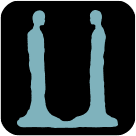
G-DRAGON x NEMOZ
THE ULTIMATE G-DRAGON MUSIC EXPERIENCE
Step into the world of Übermensch with G-DRAGON x NEMOZ- this is more than music, it’s a movement.
INTO THE WORLD OF Übermensch
-
Step 1
Install
Install G-DRAGON x NEMOZ. -
Step 2
Sign Up
Follow the instructions and sign up with your email.
It only takes a minute. -
Step 3
Turn on the NFC function
Turn on the NFC & Contactless payment.
If you use an iPhone you can skip this step.
-
Step 4
Tag your card or NFC DISC
Gently tag your NFC PHOTOCARD OR NFC DISC
on the back or near the camera of your smartphone. -
Step 5
Activate
Press the check button to activate your album. -
Step 6
Step in
Get one step closer to G-DRAGON’s Übermensch
through G-DRAGON x NEMOZ.
NEED SOME HELP?
APP
- If you don’t see the verification email, check your spam folder.- Make sure the NFC function is turned on. If it’s still not working, reach out to us through the 1:1 inquiry on the app.
- If playback isn’t working, check your data connection. You’ll need Wi-Fi or mobile data for the initial setup. After that, you can use offline mode.
- If you have errors activating your album on android phones, follow the steps below and turn on the "Read/write NFC tags". If you still cannot make it work, please leave us a message through 1:1 Inquiry menu on our app.
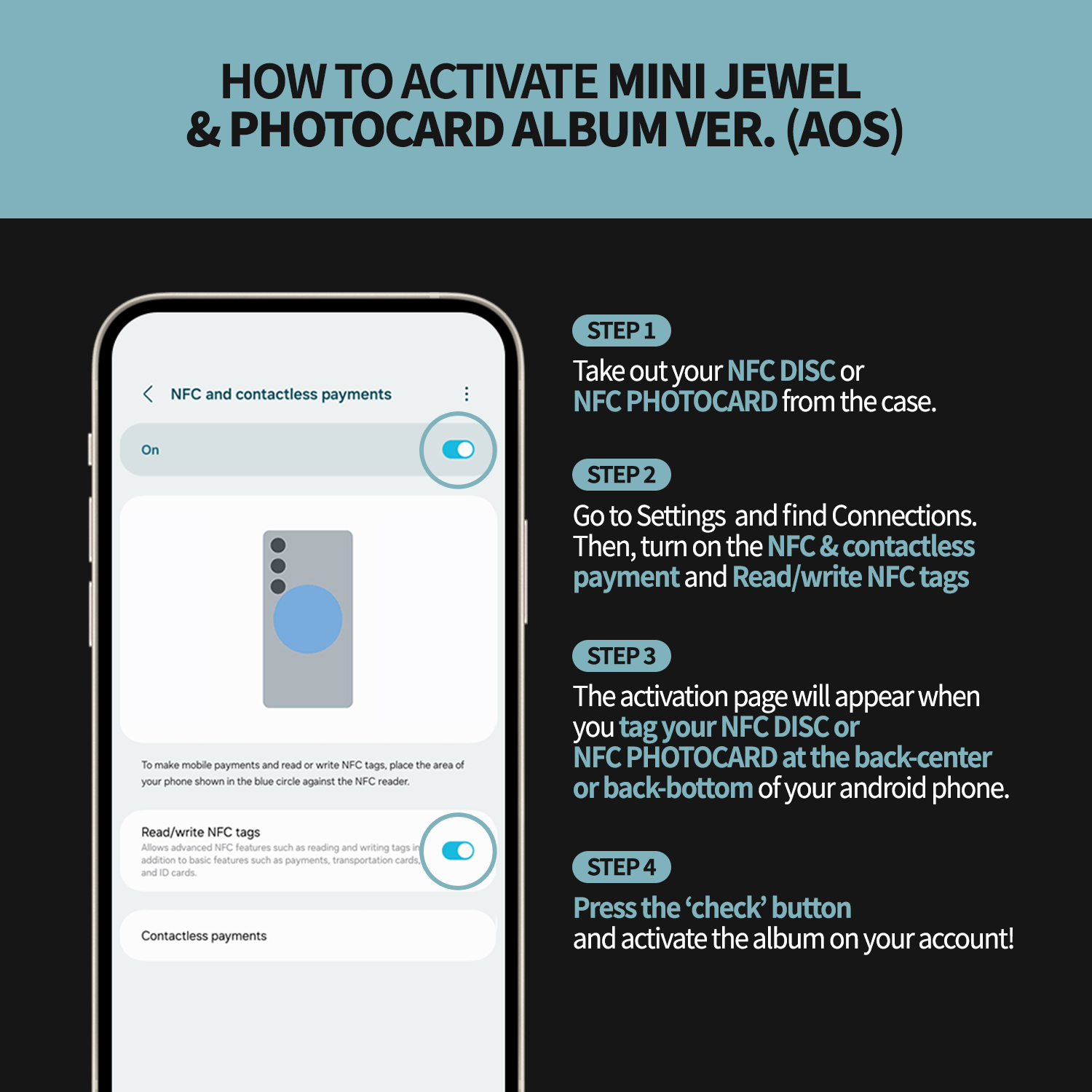
PRODUCT
- If anything is missing from your package, or if you receive a damaged or defective product, please email us at cs@nemoz.io or use the 1:1 inquiry on the app. We promise to resolve any issues with NEMOZ products quickly and hassle-free!- You cannot activate your JEWEL VER. album on G-DRAGON x NEMOZ.
- Scratches under 5mm can occur due to the manufacturing process, which is not the cause of exchange or refund.